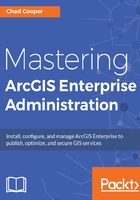
上QQ阅读APP看书,第一时间看更新
Setting your site bindings
Next, you need to bind your server's IP address and host header to port 443 with your SSL certificate. This is done through the Site Bindings settings in IIS. Again, open IIS and complete the following steps:
- In the Connections left pane, select your website. In the right Actions pane, select Bindings...:

- In the Site Bindings window, you will more than likely only have one binding for port 80 on http. Click on Add:

- Add a binding for Type:https, IPAddress:AllUnassigned, Port:443. Select your SSLcertificate from the SSL certificate dropdown, as shown in the following screenshot, and then click on OK:

Your SSL certificate is now bound to port 443. In a browser, navigate to your site over https; in my case, it is https://www.masteringageadmin.com:
