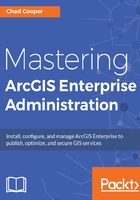
上QQ阅读APP看书,第一时间看更新
Installing the SSL certificate
On your web server, you are now ready to install your SSL certificate. Launch IIS and complete the following steps:
- In the Connections pane, select your server. Next, in Features View, double-click on Server Certificates. Finally, in the Actions pane, click on Complete Certificate Request...:

- Enter the path to your .crt SSL certificate, then enter the friendly name (your domain name) and select the Personal certificate store:

- Your SSL certificate is now installed on your web server and should be listed in the Server Certificates pane, as shown here:
