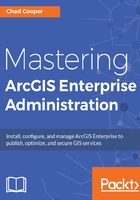
上QQ阅读APP看书,第一时间看更新
ArcGIS Data Store installation
After ensuring that all the preceding requirements have been met, complete the following steps to install ArcGIS Data Store:
- Double-click on the ArcGIS Data Store installer to begin.
- As with all other ArcGIS Enterprise installations, choose a well-known temporary location to extract the installation files to, and then launch the setup program.
- Accept the license agreement.
- If you are installing to a drive other than C or to a non-default location, change the install directory accordingly.
- Specify a Windows service account for Data Store to run under. As with ArcGIS Server and Portal for ArcGIS, this can be either a local account you create during this step of the installation process or a domain account. Best practice is to use a domain account for production systems. If using a local account, name it appropriately, such as datastore.
- Continue with the installation process.