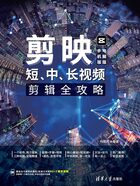
上QQ阅读APP看书,第一时间看更新
1.9 图文成片——《四个好习惯》
效果说明
剪映中的“图文成片”功能非常强大,只需输入文案,剪映就会自动匹配上图片、文字、背景音乐和解说音频等内容,如图1-55所示。

图1-55
下面介绍在剪映App中进行图文成片的具体操作方法。
SETP01 在剪映App首页点击“图文成片”按钮,如图1-56所示。
SETP02 在“图文成片”界面中选择“自定义输入”选项,如图1-57所示。

图1-56

图1-57
SETP03 ①在“编辑内容”界面中输入标题和正文内容;②点击“生成视频”按钮,如图1-58所示。
SETP04 生成视频之后,预览画面,点击“导入剪辑”按钮,如图1-59所示。

图1-58

图1-59
SETP05 点击“文本”按钮,如图1-60所示。
SETP06 选择第1段文本,①切换至“花字”选项卡;②选择一款花字;③调整文字的大小和位置,如图1-61所示。

图1-60

图1-61
SETP07 用与上面相同的方法,对剩下的3段文字进行同样的设置,如图1-62所示。
SETP08 在调整文字大小时,在“排列”选项区中设置“字号”参数为70,如图1-63所示,这样就能统一文字大小。

图1-62

图1-63