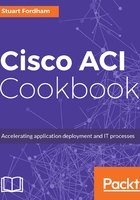
上QQ阅读APP看书,第一时间看更新
How to do it...
Earlier in this chapter, we created a vCenter domain. As part of this, we created a VDS. The other option would be to use the Cisco AVS (refer to the figure in step 5 in the Creating VMM domains and integrating VMWare recipe).
- Click on VM Networking.
- Right-click on VMware.
- Select Create vCenter Domain.
- Give it a name.
- Select Cisco AVS as the Virtual Switch.

- Set the Switching Preference.
- Set the AVS Fabric-Wide Multicast Address.
- Set the multicast address pool (creating one if required).
- Set the vCenter Credentials and vCenter details (which is the same as the other recipe).
- Set the Port Channel Mode, vSwitch Policy, Interface Controls, and Firewall Mode.