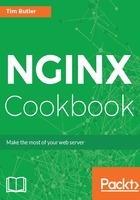
How to do it...
Thankfully, Magento provides a fairly functional NGINX sample configuration (located in the root of the Magento source folder) to get started with. I've located the files within the /var/www/html directory, which will be known as MAGE_ROOT.
Magento provides a basic configuration out of the box, which only requires a few small changes. However, I prefer to use my own configuration which I find easier to follow. Here's how I do it:
server {
listen 80;
server_name magento.nginxcookbook.com;
set $MAGE_ROOT /var/www/html;
access_log /var/log/nginx/magento.access.log combined;
index index.php;
root $MAGE_ROOT/pub/;
location / {
try_files $uri $uri/ /index.php?$args;
}
location ~ ^/(setup|update) {
root $MAGE_ROOT;
location ~ ^/(setup|update)/index.php {
fastcgi_pass unix:/var/run/php7.0-fpm.sock;
fastcgi_index index.php;
fastcgi_param SCRIPT_FILENAME
$document_root$fastcgi_script_name;
include fastcgi_params;
}
location ~ ^/(setup|update)/(?!pub/). {
deny all;
}
location ~ ^/(setup|update)/pub/ {
add_header X-Frame-Options "SAMEORIGIN";
}
}
location /static/ {
expires max;
if (!-f $request_filename) {
rewrite ^/static/(version\d*/)?(.*)$
/static.php?resource=$2 last;
}
add_header X-Frame-Options "SAMEORIGIN";
}
location /media/ {
try_files $uri $uri/ /get.php?$args;
location ~ ^/media/theme_customization/.*\.xml {
deny all;
}
add_header X-Frame-Options "SAMEORIGIN";
}
location ~ \.php$ {
fastcgi_pass unix:/var/run/php7.0-fpm.sock;
fastcgi_index index.php;
fastcgi_param SCRIPT_FILENAME
$document_root$fastcgi_script_name;
include fastcgi_params;
}
}
As you can see, this is significantly more complex than a basic WordPress configuration. There are four main sections; the first is to handle the setup and updates, the second is to handle static media (for example, default Magento, CSS, and JavaScript), media files (for example, upload images), and finally how to process PHP files.