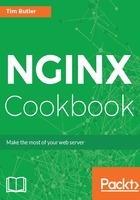
上QQ阅读APP看书,第一时间看更新
How it works...
Let's go through this setup file to understand each directive:
- listen 80;: This defines the port which NGINX will listen to. Port 80 is the default standard for HTTP, which is why it doesn't need to be specified in the browser URL.
- server_name server.yourname.com;: This directive tells the server what hostname to match from the request. This allows you to run name-based virtual servers from one IP address, but with different domain names. You can also use different aliases here; for example, you can have both www.yourname.com and yourname.com.
- access_log /var/log/nginx/log/host.access.log combined;: The access log records all client access to the site, stores it in the specified file (the second parameter), and uses the third parameter to define the format of the log (combined is the default).
- location: Lastly, we have a location block directive. This one is for a root directive (represented by /), meaning everything in the URL path. There are then two directives contained within this block—the first is the root directive. This defines where NGINX should look for the files.
- index: The second is the index directive. This lets NGINX know what name of a file to try if it hasn't been specified in the path. For example, if you put http://server.yourname.com/ into your browser, NGINX will try to load http://server.yourname.com/index.html instead of displaying a 404 error.