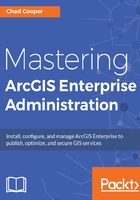
上QQ阅读APP看书,第一时间看更新
Portal for ArcGIS Web Adaptor configuration
See the earlier section, Web Adaptor for ArcGIS Server configuration, for more details on the Web Adaptor configuration parameters. To configure the Portal for ArcGIS Web Adaptor, do the following:
- Select the Portal for ArcGIS radio box.
- Your Portal URL must be the fully qualified domain name and port to your Portal. This URL must be reachable from the server you are installing your Portal Web Adaptor to. This means that all required ports for Portal must be open inbound on your Portal server. In our case here, our Portal URL is https://www.masteringageadmin.com:7443. The administrator username and password are your Portal PSA--typically, portaladmin:

- Upon successful configuration, you will be informed of the machine that has been configured with your Web Adaptor.
With the configuration of the ArcGIS Web Adaptor, your Portal for ArcGIS installation and initial configuration is now complete. You can proceed to your Portal from your Portal server at https://<machine name>:7443/arcgis/home or, externally, at your fully qualified URL, such as https://www.masteringageadmin.com/portal, and log in as your Portal PSA.