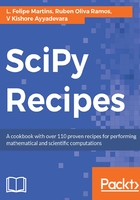
上QQ阅读APP看书,第一时间看更新
Installing Python
- Go to https://www.python.org and download the Python 3 binary distribution for Windows
- Once the download finishes, double-click on the installation file to start the setup
- Check the box Add Python 3.x to PATH
- Click the Install Now option
- Select the Disable the path length limit option, if available, on the last installation screen
- Close the installation screen
These steps will install Python in the folder:
C:\Users\username\Appdata\Local\Programs\Python\Python3x
To test the installation, start a Command Prompt window and enter the following command:
python3
If all is correct, the Python command-line interpreter will start and display information about the version of Python being run. For now, just exit the interpreter by entering, at the >>> Python prompt, the following statement:
quit()
Now, let's check if pip was correctly installed. Enter the following at the command line:
pip --version
This should print information about the currently installed version of pip3, including the location where packages will be installed. As long as no errors are reported, the installation is correct.